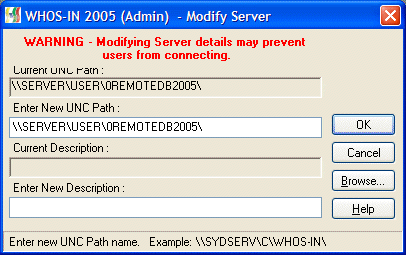
| Modify Server |
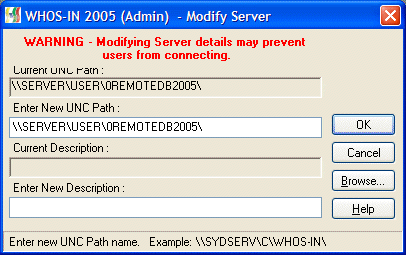 |
|
The Modify Server screen allows you to change an existing Server path. To change the path you can either: 1. Type the new UNC path into the text box & press OK to save the data. OR 2. Use the Browse Button to search your network. The preferred method is to use the Browse Button, and begin drilling down from the "Network Neighborhood' or 'My Network Places' (for Win XP users) selection. (This will ensure the final path you choose is a valid UNC path). NOTE: Mapped drive letters are NOT ACCEPTED. Paths MUST be UNC format. |